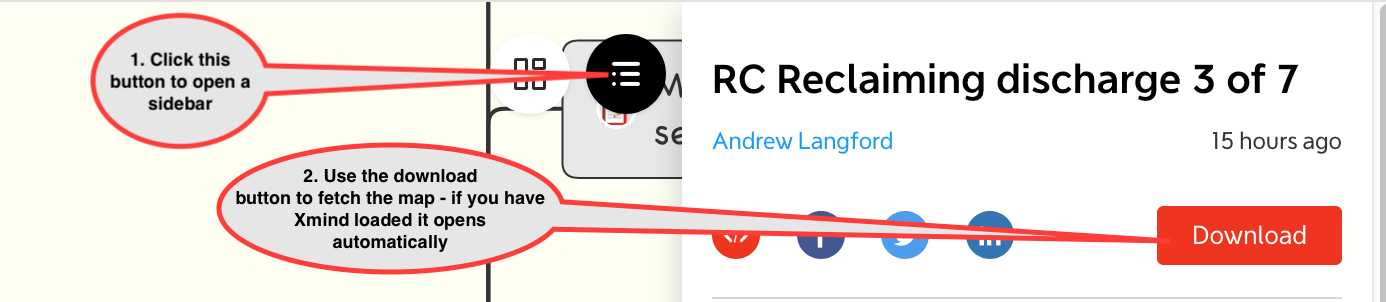On the next page you will find the XmindMap that outlines the webinar for this lesson.
There are some options you can choose for looking at this XmindMap.
- The simplest option is to look at it directly in the page and scroll around to see it all as we go.
- More advanced is to use the controls at the bottom right of the map to select one of 3 more options: –
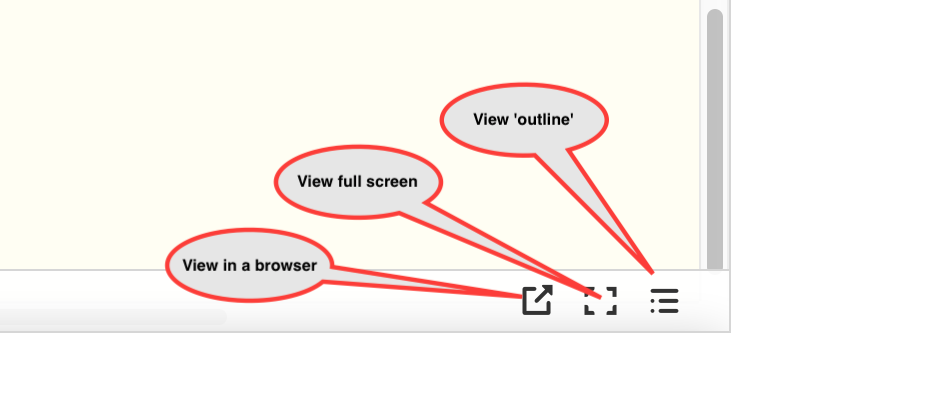
If you choose ‘View in a browser’, also described as ‘Open in Xmind Gallery’ then yet another useful option shows up at top right of map.